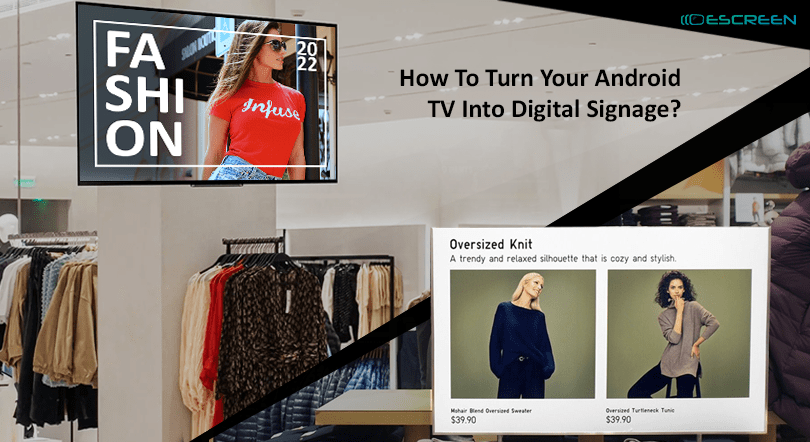Digital signage is easy to use and easy to handle and uses a blend or mix of different contents. Using your Android TV for digital signage is one of the most effective ways to display the content. Using it is one of the most effective ways to display digitally created content. Android TVs have gained immense popularity due to their remarkable performance in the display of content. Android TVs deliver an excellent digital solution that delivers endless opportunities for digital sign projects.
You must have always wondered about the type of digital signage to use for displaying content or any sort of information. The choice is very simple, as you can use your Android TV and turn it into digital signage. You can now easily turn your supported Android TV into remotely managed digital signage.
Digital signage is an important component of communication for businesses, schools, and institutions. It shall let you communicate information that people need to know in the different public spaces like the classrooms, lobbies, public areas, and lobby areas. It is very effective in comparison to the traditional static signage that attracts, stores information, and conveys information conveniently. In the following blog, we shall highlight and discuss how digital Android digital signage works, how to choose the software, and the steps for turning your Android TV into digital signage.
Choosing The Right Software
If you want to use your Android TV as digital signage you must look for a solution with suitable software. With the help of great software, you can use it on almost every screen, and also it allows you to turn your TV into signage mode remotely. Your software will add features to your screen, dividing it into multiple areas that allow you to create a unique layout design. It allows you to select the color, fonts, data fields, and size that you need. You can develop eye-catching adaptive layouts on the screens with various orientations, resolutions, and aspect ratios.
Choosing the right software allows you to plan all your broadcasts and display the messages. It allows you to reach a broader target audience that allows you to effectively make use of the software that makes the digital signage effective.
Why opt for Android digital signage?
You must choose the android digital signage which has several advantages over the other types of digital screens and TV display screens. It is a much less expensive digital signage or display that is easier to manage even if you don’t have any prior experience with digital signage.
1. Android TV for Digital Signage is Cost-effective
You can start off by using Android digital signage that is readily available to you that may cost very little. Your android tv will support already the hardware that you need. There are a large number of providers that offers Android compatible players and screens that may include Android TV. The pricing structure is very competitive and also there are plenty of options.
2. Android TV for Digital Signage is Easy to set up and use
Android digital signage is very useful and easy to set up when it comes to being familiar, common, and intuitive. Most of those who need to use it already know how and if there is an operating system to learn.
3. Android TV for Digital Signage has many hardware options
If you choose Android it has multiple options to choose from as it has android sticks, tablets, and smartphones. There are multiple hardware options that have choices with the plentiful option of backup. You can choose Android for the digital signage which means we do not need to get a dedicated and professional quality there is a choice media player. You can easily plug and play with consumer-grade equipment.
What screens can you use with Android digital signage?
Android digital signage can effectively work by playing signage schedules through a setup designed for watching TV. Digital signage for Android is versatile when it comes to making screen choices. Android signage can easily cut down your expenses due to the shortage of hardware requirements that ensure a consumer-focused ecosystem that may suit your long-term needs. You can even use a standard wall-hanging or free-standing flat-screen TV or display screen.
Android TV
Android TVs already come with an in-built Android OS, that may include access to the Play Store. The whole system of Android TV includes thrusting together the Android device, screen, and player into one. It is very simple and you might find it cheaper to build the system from the separate parts. Even if your Android TV breaks down you can easily fix or replace the device and not just the component.
Standard Flat screen TV
You can use any flat-screen TV with a media player. The Android system effectively integrates the Android device, screen, and player with each other. Setting up individual components is easy, although setting up the entire system can be challenging. The Android device you use can be anything that may include mobile devices such as tablets or smartphones.
Steps for turning your Android TV into digital signage
1. Ensure Your Android TV Is Connected
First, ensure that your screen is connected to a secure Wi-Fi connection, and let your software take a few minutes to do the rest.. You can use your PC or tablet to enter a web-based content management system (CMS). This shall help you to connect your TV.
2. Proceed to Installation
An installation is relatively straightforward and also free. You just have to log into the Google Play Store from your Android TV.
3. Set up an account
Creating an account takes only a few minutes of your valuable time. It does not require multiple and complex steps as you can click on the sign-up page and finally register an account. Registration of an account is only possible by entering an email address and a strong, unique, password. You can sign in by choosing Facebook or Google Account. You can with no worry provide or enter your personal information like the business name, phone number, and username.
After having completed all the required details you shall receive a link to your email account for verification. If you do not confirm immediately then within 14 days the account gets deleted. If you have immediately confirmed the account you can begin with operations that includes the managing users or changing the subscription plan.
4. Managing Screens
After the app installation process is completed, you need to connect your TV to the CMS. For that particular purpose, you can install the app on your TV and then add a 6-digit code. You can go to the screens section of the CMS and then “Add Screen” and fill the code that is received into the field. The app has a simple and user-friendly interface that allows easy navigation with a variety of CMS functionalities. Several screens can be easily managed simultaneously that can design operational broadcasting schedules and develop interactive playlists.
5. Final Step
With the help of a secured Wi-Fi connection, you can send all your final scenarios to your Android TV. You can easily complete the process with just one click from any place or at any time. The content can easily be played irrespective of the distance from the device. The Android TV with the right software and digital marketing becomes a more affordable task these days. All businesses around the globe have become increasingly competitive and for winning the situation over they need to employ the appropriate marketing techniques. Therefore, digital signage has conveniently gained immense popularity and is a brand for the future of marketing.